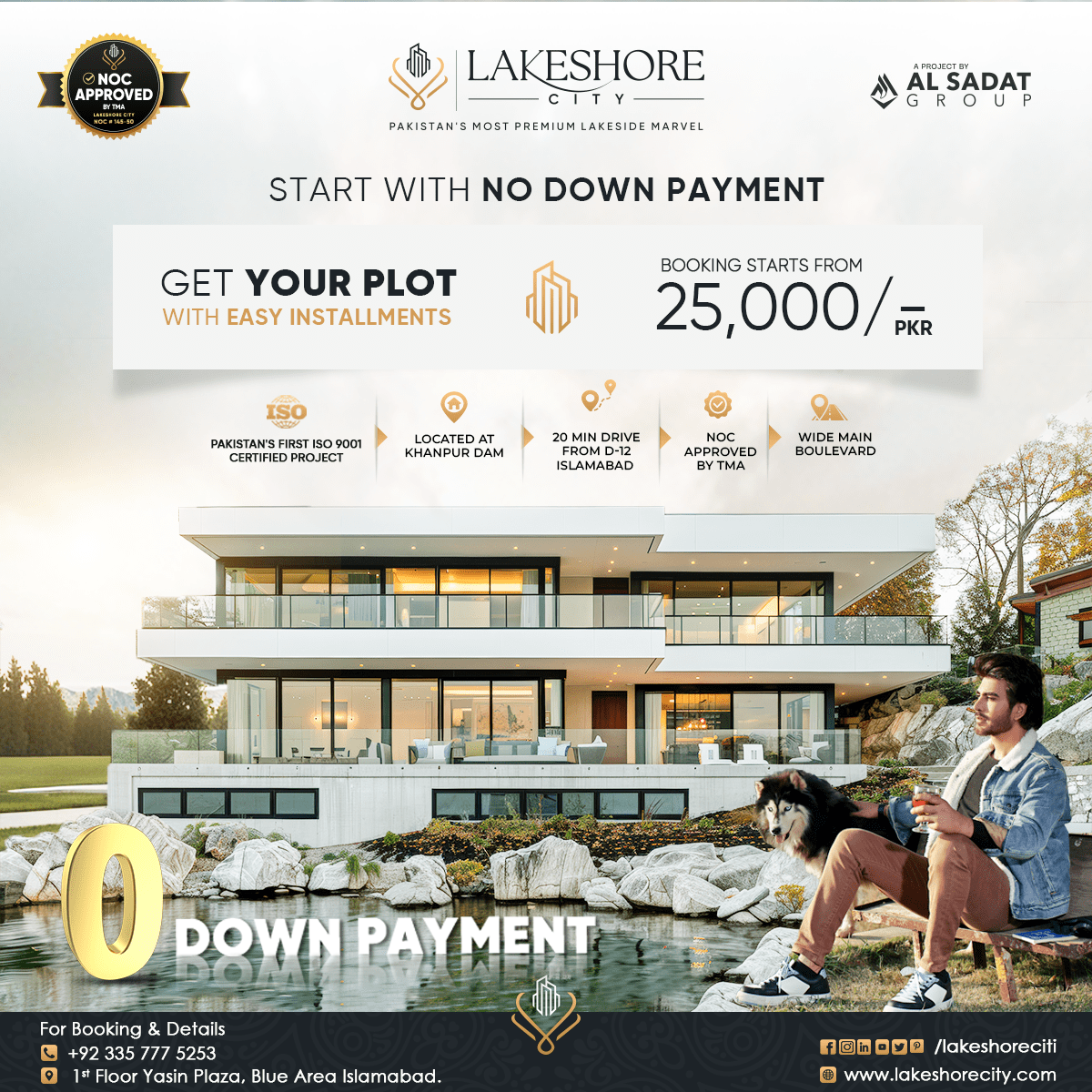Samsung Galaxy smartphone users often face the issue of rapid battery drain after a full day of browsing, streaming, and using multiple apps. Managing the phone’s battery efficiently can make a big difference, not only in extending daily usage but also in maintaining the long-term health of the device. Here are a few effective ways to improve battery life and performance on Samsung Galaxy phones.
One of the easiest methods is activating the Power Saving Mode. This built-in feature allows users to limit CPU usage, reduce screen brightness, turn off Always On Display, and enable Dark Mode. These small adjustments can add several hours to the phone’s daily runtime. Dark Mode is especially useful for phones with OLED or AMOLED screens, as it turns off pixels that display black, saving noticeable power.
Another important setting is Battery Protection, which helps maintain battery health over time. It includes three modes: Basic, Adaptive, and Maximum. The Maximum option stops charging at 95%, reducing stress on the battery and extending its lifespan. Adaptive mode adjusts charging patterns based on the user’s daily routine, while Basic maintains a steady charge cycle between 95% and 100%.
The display is often the biggest source of battery drain. Lowering brightness levels and switching from a 120Hz refresh rate to 60Hz can help conserve power without greatly affecting the viewing experience. Users can also activate adaptive brightness, allowing the phone to automatically adjust the screen according to lighting conditions.
Another practical step is limiting background app activity. The battery usage page in settings shows which apps consume the most power. Samsung allows users to manage this by putting less-used apps into “sleep” or “deep sleep” modes, ensuring they don’t drain the battery when not in use.
Lastly, third-party apps such as AccuBattery can help monitor the phone’s battery health and usage patterns. The app provides detailed data about charging cycles, battery wear, and discharge speed, allowing users to make better decisions about charging habits.
By using these built-in tools and small adjustments, Samsung Galaxy owners can extend battery life, improve performance, and ensure their device stays efficient for years to come.