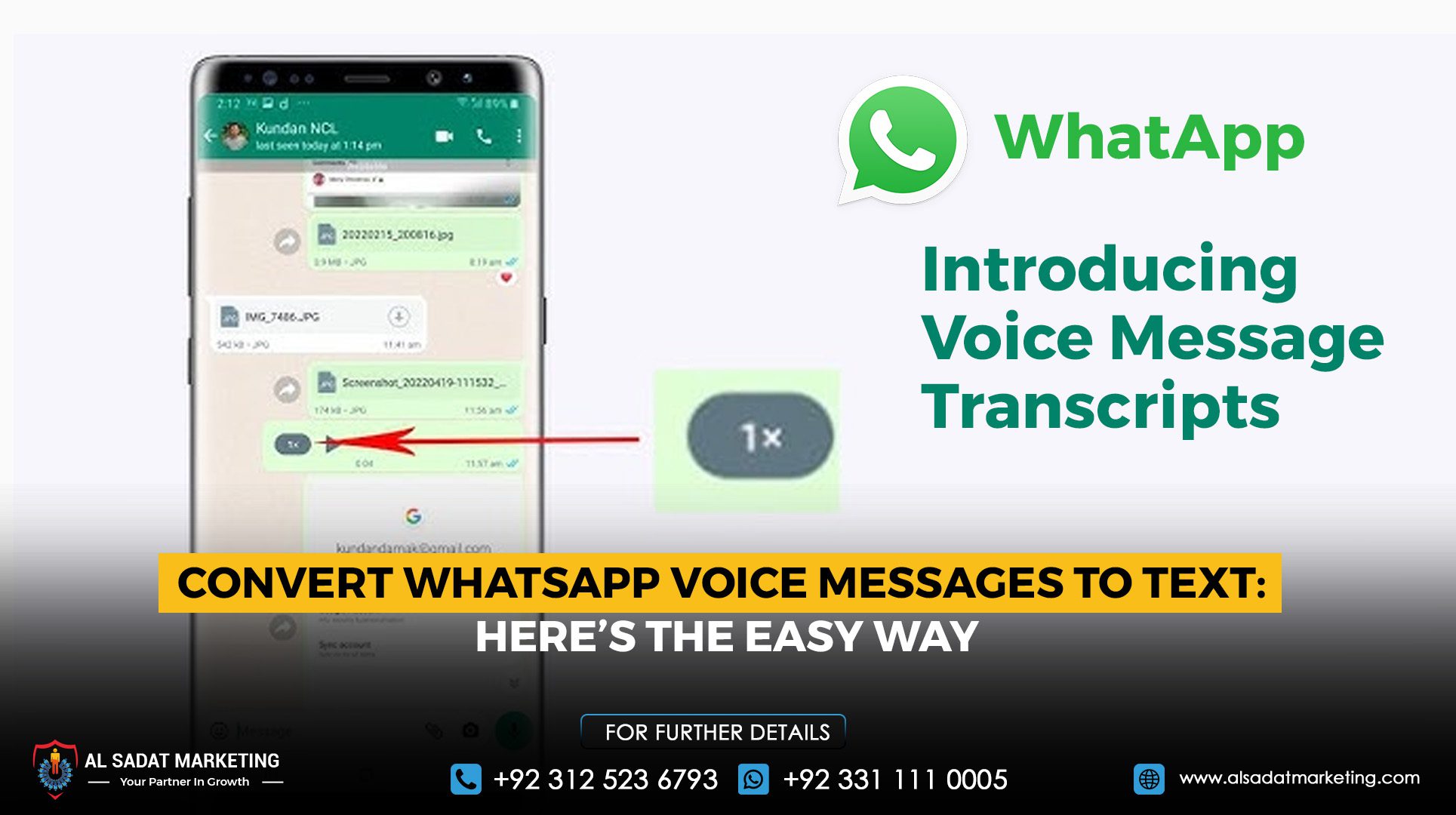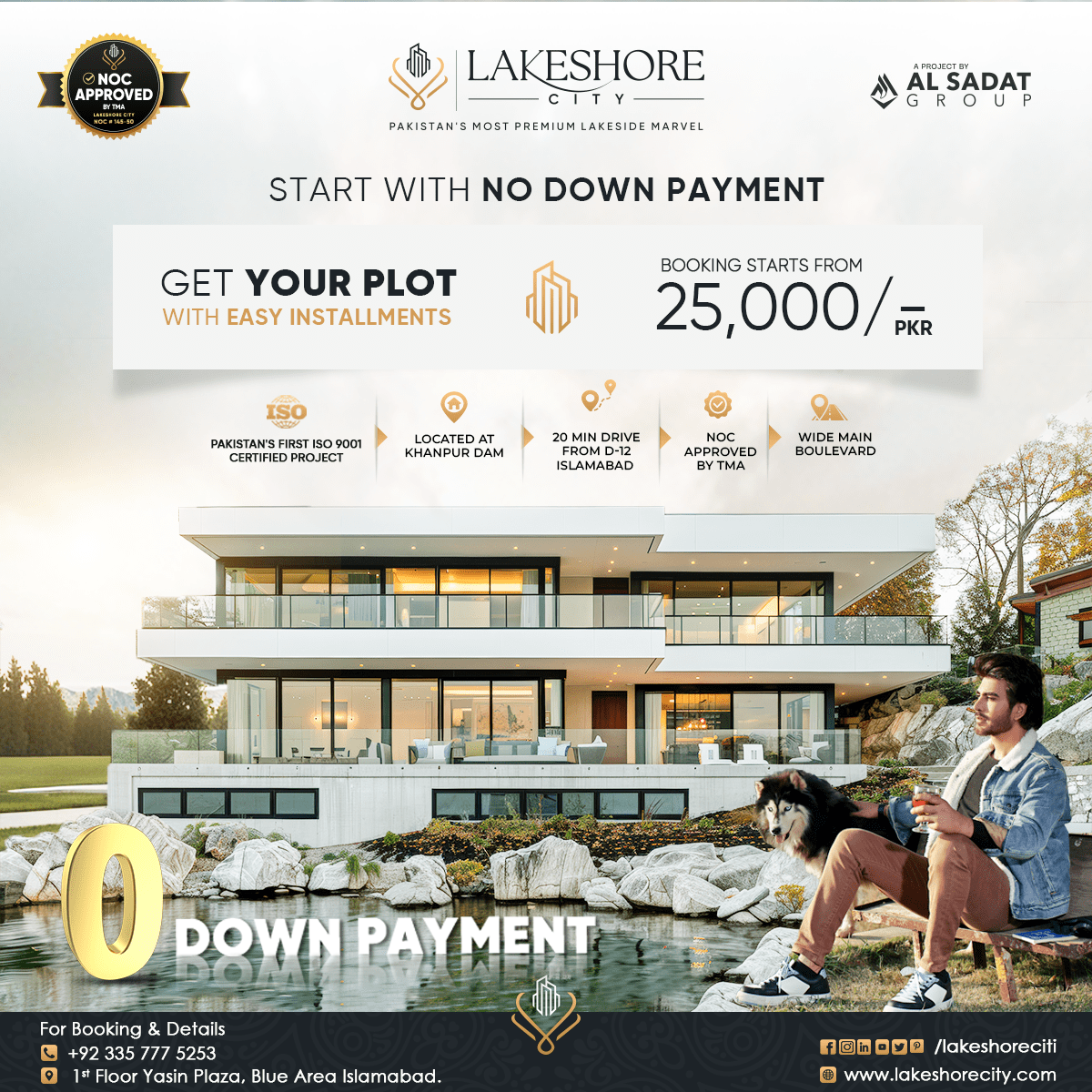WhatsApp users can now convert voice conversations to text, which is a revolutionary function that improves accessibility and ease. This functionality, which will soon be available for iOS and Android, is intended to enable users to stay connected without having to listen to audio, guaranteeing flexibility in a variety of scenarios. Additionally, all transcription operations take place on the device itself, protecting the privacy and security of text and audio content.
Also Read: Why Booking Early in Lakeshore City Ensures Better Returns
Users can toggle the Voice Message Transcripts option by going to WhatsApp settings, choosing “Chats,” and turning on the feature. After selecting a suitable language and downloading its bundle, the function will be available to use. When enabled, all you have to do is long-press an audio message, select “Transcribe,” and the written version will be produced.
Transcripts are very easy to view; simply navigate to the voice message menu while it is playing and choose the transcript. This guarantees that users can review crucial information without having to listen to the message again.
WhatsApp’s dedication to user privacy and convenience is reaffirmed with this upgrade, which provides a useful voice communication management option. This feature meets a variety of user demands, including those related to accessibility, meetings, and congested areas.